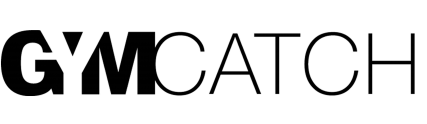Clients anticipate appointment confirmation emails from their gyms or fitness instructors. This effort may seem minor, but it signals to them that you think of them and care enough about their experience. It is one of the proven ways for helping you avoid no-shows, and also heightens your credibility in terms of excellent customer service.
Each time a customer makes a booking online, the first personalised communication they receive is your appointment confirmation. You can make it more meaningful and appealing by adding extras such as rescheduling opportunities if needed, a thank you note and relevant links.
A great confirmation email is an excellent first impression and must, therefore, be created professionally. If you are looking for insights on how to confirm a fitness appointment, you are on the right page. Here, we tell you how to do it right and explain what to include and why.
When to send and what to include in a confirmation Email
Imagine sending out an appointment email to a client and failing to receive their confirmation? On the day of the appointment, they fail to show up, leading to wasted time and money. This time would have otherwise been slotted to a meeting with a different client. This is why the confirmation of appointments matters.
A confirmation email should be timely, informing your clients of your scheduled plan. It should include a summary of the activities, applicable amount and when the meeting will take place. As soon as the clients books an appointment, send the confirmation email.
If the appointment is booked in advance, send a reminder email at least 24 hours before the meeting. Focus on the time, date and place. Consider automating your confirmation appointment email through Gymcatch software.
What different emails might look like
For the new customers, you might want to emphasise on the venue and what they should bring. Attach online forms for them to fill and send back; this will save time. Take time also to send them an itinerary of your services.
For your returning clients, use CRM to track their history. This will help in creating a personalised email. They will appreciate it when you communicate about their skill level and advanced lessons you could offer.
When it comes to marketing, sending out the email right after the fitness lesson goes a long way. This is an excellent way of making them come back. Here is what you should include:
A subject line
This is the most crucial detail in an appointment. Here, begin with the words ‘appointment confirmation’ in bold. Be sure to structure your email being careful to highlight the time and the date of the appointment. This ensures that each time your client opens their email box, they will be reminded of the appointment. Because you want to ensure that these details stand out, take a good look at an appointment confirmation template to get the gist of what great formatting looks like.
The service provider
Who will the client be meeting? Include this in the description area. That means including the name and the title of the staff. Every important detail about the staff member must feature, such as the address, phone number and any other helpful information the client may need to contact them.
The type of appointment
A fitness provider must itemise the booked services. Give enough detail to bring confusion to a minimum. Sometimes, clients forget the details of their appointment and why it was booked.
Location
Even with an address, it is professional to embed a map or link your location to a map. This will make it easy for your clients to find you. If in the past customers have had trouble finding you even with the help of a map, link up to a landmark and request clients to call you as soon as they approach it. If the fitness appointment will take place virtually, link up chats and webinars.
The cancellation policy
Your fitness business should have a cancellation policy. As soon as a client pays in advance, including the fee and your cancellation policy. Make the policy clear to ensure that it does not interfere with your workflow.
When sending out these emails, make them short and precise. Clarity is a signal of credibility and professionalism. Lengthening it leaves the most crucial details in the dark. Remember, your clients don’t want to keep scrolling through long texts with a lot of irrelevance. You could also create your emails with your branding to make the message appear as though it is coming from you and not from an automation system.
Go the extra mile and include a personal message, something like, ‘Hello Mr. Wilson, sorry we are running a little late, not more than half an hour.’ this sounds professional, unlike a message reading ‘your appointment will be late.’
For all your clients, remember to thank them and include a brief welcome note to the new clients. Most businesses forget this part, so remembering to add it makes you stand out.
Make the email part of your branding
When creating your confirmation email, map out your customer experiences. What do they already know about you, and how did they find you? Are there particular links they used to make the appointment and what information might they be looking for?
Every marketer will tell you that sending out confirmations via email is part of marketing and can help you with customer retention when done right. In that case, like in all your marketing strategies, including your brand complete with the logo, images, fonts, and colours.
Be sure that the tone used in messaging matches your brand. In fitness, for instance, your email should communicate fun. Make it vibrant and cheerful just as your website. However, maintain a visual hierarchy. This means ensuring that the most important details stand out. You could, for instance, highlight them or use a different colour to attract the reader to it. Remember to make your content friendly to all versions, including a mobile device. Images and other special elements must be formatted in a certain way to be legible in all devices.
When creating a confirmation message for your clients, always stick to professional communication and the principles of your business. Make it brief, straight to the point, prompt and concise. Your clients will find such an email very helpful.
Gymcatch believes that great things happen when everyone has easy access to exercise. For that reason, we create easy to use, affordable tools that help our customers manage their businesses, allowing them to do more of what they do best- bring exercise to their community. While taking all the effort of creating and a confirmation email out of your hands.

Ollie founded Gymcatch in 2015 with the aim of making participation in fitness easier for all. As founder, Ollie served as CEO since Gymcatch’s inception. He’s currently focused on growing the platform through strategic partnerships, corporate development and growing the team. Prior to founding Gymcatch, Ollie spent 10 years at Barclays, latterly as a Director covering the TMT sector. He gained an MBA with Honours from the University of Chicago in 2013 and higher class honours in Philosophy and International Relations from the University of Bristol. Outside of the office, Ollie enjoys travelling, playing and watching cricket and spending time with his young family. He supports a number of charities focused on increasing physical participation.