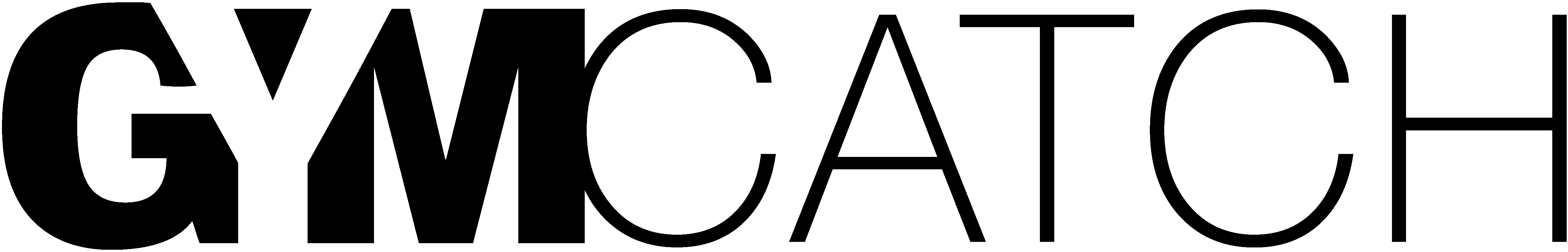Fitness professionals have had to adapt their businesses to the surge in demand for online fitness classes. Live streaming, for example, has opened up new ways of conducting businesses, from product descriptions to tutorials and exercising. With the current pandemic, fitness studios around the world can reach out to their clientele and deliver useful fitness classes through live streams. However, they need to do several things right to ensure success. Here are a few tips for streaming online fitness classes.
1. Dressing code for live instructors
It is essential that you wear clothing that is branded with yours or your gym colours and logo. It helps with brand awareness, recognition and professionalism. Besides, avoid clothing that blends with the background as most users cannot tell your form, yet it is vital when exercising. Although you are excising, you should look presentable on camera. However, there’s no need to call a professional makeup team, as looks are not the primary focus of the show.
2. Video tips for streaming online fitness classes
Lighting
Lighting affects the quality of your live stream. You need your audience to see every action in HD quality. Otherwise, those good moves will be of no use to them. You can either have natural or artificial lighting. If you have windows, do your performances facing the source of light. Investing in artificial lighting is a must if you streaming a dimly lit room to avoid negative feedback from clients.
Take Care of Acoustic Noise
Ensure that your voice is clear and audible. You can use wireless lapel microphones strapped to your clothing and connecting to your camera or capture device. Ensure that the room doesn’t have too much echo or noise from other areas. If broadcasting from a home environment, it is essential to warn other occupants that you’ll be live streaming so that there is no disturbance. You may also want to mute all participants in the steam so that they’re not interrupting for others.
Keep Your Set Simple
Only keep the items and props that you will require for your exercises in the live stream. This will avoid you having to run out of shot to pick up a piece of equipment which will make you look unorganised and unprofessional. Also you don’t want anything that might distract the attention of your viewers like cars going past the window.
3. What fitness equipment should you use in your live shows?
Where possible, stick to items that your viewers can find at home. Minimal equipment makes your online fitness classes relevant as your viewers can replicate the same at home. However you can add fitness equipment that can be bought with ease but remember to tell them your clients beforehand what they will need for each home workout. Bare in mind fitness equipment is pretty scarce at the moment due to the current climate so it’s good to be flexible with the requirements.
4. What equipment do you need for live shooting?
Fortunately, live streaming doesn’t require expensive equipment to stream high-quality videos. This can be done by the use of the phone or a USB webcam from your living room. There are also cheap handycam brands that you can purchase for live streaming. When using the phone, ensure that it is fully charged. It should also shoot horizontally so that you can have a wide-angle camera. The camera should be placed on a stable location and at an appropriate height to your type of workout without adjustments.
Gymcatch offers various tools that you can use to schedule multiple sessions and deliver virtual classes through platforms such as Zoom. It enables you to share the link to your online fitness classes with ease and interact with the audience that will be following you online. You can also request payments and manage bookings for online classes with ease.
5. Test everything
Do a test run of your live stream before you go official. Running a free trial or a reduced price while informing your customers there could be technical issues. You could also invite friends and family for test class if you don’t want to push your sessions live until everything is running perfectly, bear in mind they can be biased towards you.
6. Ensure that internet connection is stable
It is vital that your videos are smooth and of high quality throughout the entire session. If several devices are sharing the narrow bandwidth, turn off access for any other device that is not directly used in the workout. This is vital to avoid audio cut-outs and video lags.
7. Deliver the live session professionally
At the start of the session, welcome your clients as you would in an in-premise workout session. Tell them how they can contact you and ask whether anyone would be comfortable being called out in the video. Be careful about the music you play in your videos so that you do not use copyrighted material. There are sync licences to help you use a song in your session. However, you can also get royalty-free music on platforms such as Premium Beat and Artlist.io.
Don’t forget to have fun and enjoy the workout experience. If there are glitches (they do happen even with meticulous preparation), do not stress about them; apologise and continue with your workouts. However, be sure to correct them for subsequent online workouts.
Want to find out more how Gymcatch can help you stream your fitness classes online. Feel free to get in contact with us or sign up for a free demo and we’ll get in contact with you.
Ollie founded Gymcatch in 2015 with the aim of making participation in fitness easier for all. As founder, Ollie served as CEO since Gymcatch’s inception. He’s currently focused on growing the platform through strategic partnerships, corporate development and growing the team. Prior to founding Gymcatch, Ollie spent 10 years at Barclays, latterly as a Director covering the TMT sector. He gained an MBA with Honours from the University of Chicago in 2013 and higher class honours in Philosophy and International Relations from the University of Bristol. Outside of the office, Ollie enjoys travelling, playing and watching cricket and spending time with his young family. He supports a number of charities focused on increasing physical participation.